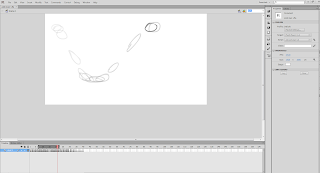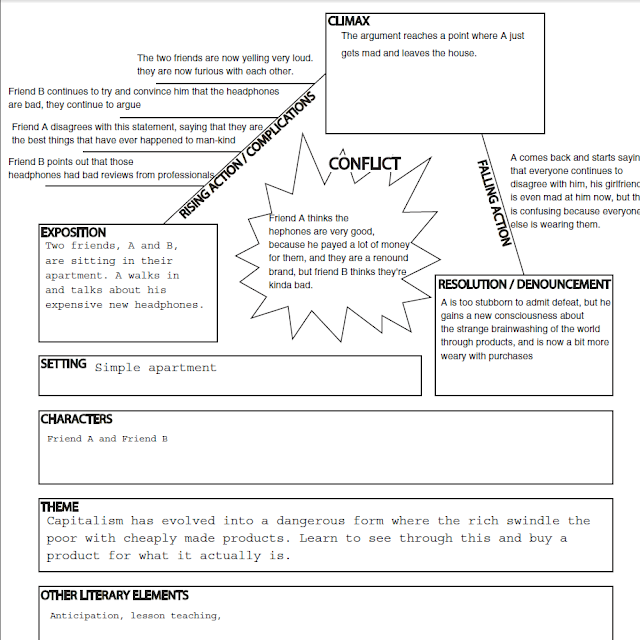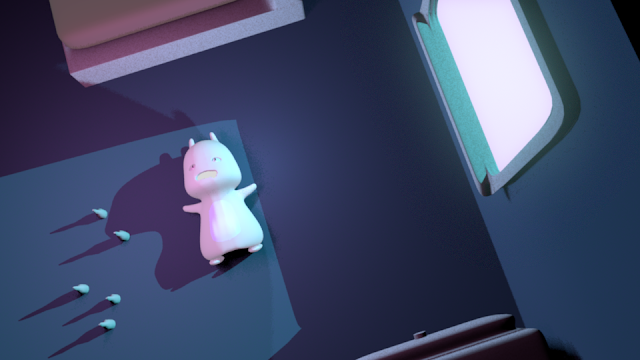Here's a final render:
And heres an animated playblast:
The things I changed from the original scene weren't all that crazy, to be honest, Bu I am still proud of it. For starters, I added a texture to the bricks to make them look more stoney, and in between them I put in a simple lambert. I added flags to the background, and stained glass windows. As far as the stuff on the table goes, I just pretty much painted everything that was already there, Putting phongs on the jewelry, type items and blinns on the metallic ones, in order to emphasize my lighting. For the lighting, I wanted to go with a sort of orangish type feel, to embody the kingly, riches type feel. I put a dimmer area light in the back of the scene in ordder to make the room look right.To put light on the table, I added an ambient light to the side, and an area light pointing at the items.