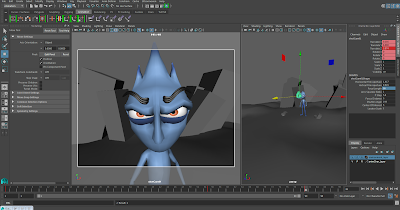Thursday, November 19, 2015
Day 27
After progressing through camera animation practice, I've learned how to animate a fly through, how to set up a focal point for my camera, and how to do small tricks like making a vertigo effect and animating close ups.
Tuesday, November 17, 2015
Day 25
After a bit of a break, I finally began to start looking at how to s basic camera animations. I learned how to use a turntable, and i learned how to set up a basic rig for my camera that I can animate to look as though it is being knocked over.
Monday, November 9, 2015
Day 23
Today, I started learning how to work with studio lighting in maya, which will make my work look as realistic as possible. I learned how to start a linear workflow for the lighting, and how to add correct gamma rays to make sure my textures look right during rendering.
Thursday, November 5, 2015
Day 21
Today, I learned much more about lighting. I learned how to play around with my render stats menu, how to link lighting and objects, and I'm starting to learn how to add gobos to my scene.
Tuesday, November 3, 2015
Day 19
I've now officially started learning how to play with lighting! I learned what each of the diffrent lights were and what they did, and how to easily move them through the interface. I learned about each of the attributes of a spot light and a point light, and how it affects the scene.
Subscribe to:
Comments (Atom)